How to Transfer Cash from Paymaya to GCash: Paymaya and GCash have both been convenient ways to transfer cash, pay bills, or simply to load your mobile phone. Think of them as reloadable debit cards that you can use to manage your finances. The only downer that the services used to have is that they are from competing networks – GCash is with Globe while Paymaya’s parent firm is Voyager Innovations, which is a part of Smart.
|| Related: Best Credit Cards in the Philippines with No Annual Fees
I’m sure that not all of your friends or relatives have the same network as you! This proved to be hassle for users who wish to send money to the competing service. However, over the years GCash and Paymaya have started working together to give their uses a more seamless experience, despite competing networks. Now, you can transfer cash or funds from Paymaya to GCash. Here’s how it works:
How to Transfer Cash from Paymaya to GCash
- Transferring funds from Paymaya to GCash is easy peasy. First, log-in to your Paymaya account with the Paymaya app.
- Tap the “Send Money” option then input the details of the recipient.
- You will be asked to choose which account type the recipient is using (Paymaya, GCash, or Smart Money). To transfer funds from Paymaya to Gcash, choose “GCash” in the options. Here, you’ll also be able to see the transfer fee.

- After sending the funds, you’ll receive a notification confirming the transaction.
Update (August 2019): Apparently, sending money from Paymaya to GCash is no longer available. Please see the message below from Paymaya:
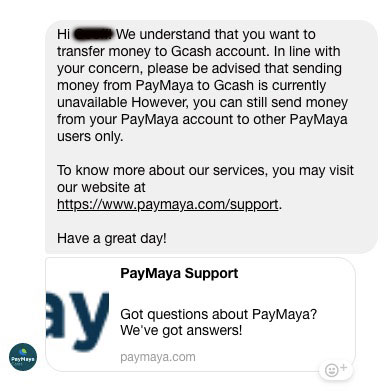
Paymaya to GCash Transfer Fee
To see the different Paymaya transfer fees and charges, visit this link. However, note that the fees are subject to change, upon discretion of Paymaya.
Another Paymaya service that rolled out is its feature that allows you to do Paymaya transactions with Facebook Messenger. You can now pay bills, buy prepaid load, and send money with Paymaya through the Facebook Messenger app. All you have to do is chat with Paymaya here: m.me/PayMayaOfficial?ref=sp






It would be easy peasy if there were a GCASH option but there isn’t so it’s not easy peasy!
There is no Gcash option in Paymaya. I cantbtransfer paymaya to Gcash. Need help
There is no gcash option in my paymaya.i can’t transfer paymaya to gcash.need help
no gcash option
GCASH option will appear when your account is upgraded..
my account has been upgraded to the highest upgrade available. but still no option to send cash to gcash.
my account is upgraded still dont have gcash option
Even if your account is upgraded. Paymaya doesnt have any option to transfer money to gcash.
My account is upgraded to to PayMaya Plus, but there’s no GCash option.
NO NO NO options for gcash or coinsph. Pahirap ang bwiset.
They removed the Gcash option in PayMaya indefinitely. Like BDO option was removed from Coins.ph two years ago. This means war.
It’s because your all using the same number where you register your paymaya and Gcash so everytime you try to transfer your money from Paymaya to Gcash it will only show Paymaya because the app remember your registered number.
SOLUTION FOR THIS PROBLEM: SOLVED!!!
YOU CAN STILL SEND TO GCASH USING PAYMAYA:
1st Send Money
2nd To Bank Account
3rd Select Bank and look for G-xchange
4th fill out information
Note: Even if you have the same number registered to your Gcash and Paymaya it will work!
Thanks! It worked! I tested it by sending 100 pesos to my gcash number.
To transfer funds from paymaya to gcash: Log in to paymaya, select bank transfer, then select G-exchange inc, enter the desired amount to be transferred, fill in the account # (your registered gcash #) account name, then next/continue.
so hard to call paymaya whenever you encounter with paymaya account. please upgrade your system.
Here’s how (as of 23 March 2020)
1. Bank Transfer
2. Select Bank (Gcash)
3. Fill-out Recipient details
– Acct# (Paymaya number)
– First Name / Middle Name (opt) / Last Name
– Recipient Mobile Number (Optional)
– Purpose
4. Click continue to confirmation
5. Click Send (Done)
I hope it helps! Have a nice day!
I transfered money from paymaya to gcash and it was a successful transaction to paymaya but the money was not credited to gcash? How is it possible? How can i get money back?
Give me a free load in sun
My paymaya account is already upgraded to the highest, upgraded but still without option to transfer money to gcash
Just did this today(April 24, 2020) after reading this page. It works!
1. Go to Bank Transfer
2. Select Gcash option
3. In the Account Number area, just input your destination Gcash phone number.
4. Input their Firstname and Lastname.
Done! I really don’t know when Gcash was added as an option, using Paymaya for 5 years now and I swear there was no Gcash option before.
Oops, I meant April 21, 2020.
What if the recepient name using is different to Gcash accnt.? The money can be still received?